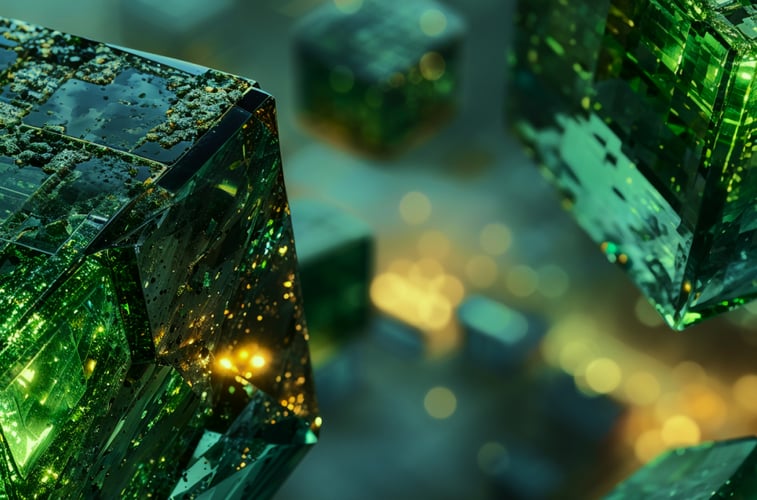Accessibility is no longer just a nice-to-have feature for websites; it is now a moral and legal obligation. Making sure that everyone can access your website, regardless of their ability, is something that all companies must now address. It is crucial for website owners and designers to understand the value of accessibility, how practically it can be achieved, and to be mindful of accessibility as part of the growing public and customer expectations around inclusivity.
Established in 1999 by the World Wide Web Consortium, The Web Content Accessibility Guidelines (WCAG) is a set of internationally recognised guidelines providing the standards for making web content accessible to people with disabilities. The WCAG standards are organized into three levels of conformance: A (the lowest level), AA, and AAA (the highest level). These guidelines cover various accessibility issues, such as perceivable, operable, understandable, and robust web content.
Achieving the highest conformance level can get tricky as you may need to make concessions on your UX design and branding. Therefore, The starting question is often, "How compliant do I have to be?". At Luxid, we recommend that our clients be WCAG AA 2.1 in most cases. It's achievable without making concessions, it's a very respectable standard to reach, and it gives audiences plenty of options to consume your content in the right way.
To assess how best to achieve WCAG AA 2.1, Luxid has created a comprehensive audit process. The following stages are a snapshot of the key things to consider.:
- Perceivable
- Auditory
- Operable
- Robustness
- Understandable
The first four are principles of the WCAG framework. The fifth, while additional, is essential and often forgotten when doing accessibility audits.
The importance of the visual audit
One of the fundamental principles of web accessibility is ensuring that your website is visually accessible to individuals with visual impairments. This includes providing alternative text (alt text) for images, ensuring proper color contrast, and using readable fonts. There are various tools available that can help with conducting a vision audit of your website.
Color contrast
Contrast checkers can help determine if the colour contrast between text and background meets WCAG standards. Plugins like colorblindly for Chrome can help you simulate different types of color blindness to ensure that your website is accessible to individuals with color vision deficiencies.
Alternative text
Tools like Screaming Frog can help identify alternative texts missing on your website. AI tools are available to help generate the copy, but we recommend reviewing and tweaking where necessary. Fully automated is possible but does not always lead to optimal results. Adding an alt text to an image is not always enough, so an additional description is often needed to explain the information with complex charts and tables.
Typefaces
Typefaces play a crucial role in accessibility; as you can imagine, not all typefaces are suited for accessibility. It is essential to select a typeface that is easy to read and considerate of individuals with visual impairments and learning disabilities. Pay attention to the size, contrast, spacing, kerning, and sizing guidelines.
"Inclusive design is no longer an option. Diversity is a fact, so inclusive design is the only way to design."
Jaakko Haaparanta, Creative Director
What the auditory audit can achieve
Conducting an auditory audit on your site helps to ensure that all users, regardless of their hearing ability, can access and understand the content. There are several key areas to focus on:
Videos and multimedia
This ensures all videos and multimedia content have closed captions or transcripts. Captions should accurately represent the audio content, and if you go beyond, include relevant sounds, speaker identifications, and non-speech information.
Audio content
It's essential that any audio-only content, such as podcasts or webinars, have transcripts available. This enables users who are deaf or hard of hearing to access the content through written text.
Sound effects
Any sound effects used on the website must be accompanied by visual cues or text descriptions. This ensures that users who are deaf or hard of hearing know any sounds being played. Be cautious with sound effects, and do not overdo them - they need to add value.
Alerts and notifications
Any auditory alerts or notifications should also be accompanied by visual cues. This ensures that users who are deaf or hard of hearing know any important notifications or alerts.
What the operable audit will tell you
Touch is a huge part of accessibility. It's often considered a strain on code development, but it needn't be. Operability means that your app or website must be navigational in multiple ways: keyboards, mice, touchpads, and touchscreens. While these things might sound obvious, they still require attention from an accessibility point of view – we've all experienced menus that are too small to click and navigate.
The less familiar aspect of this area is likely to be keyboard navigation, which uses the TAB, Arrow, ENTER, and space bar keys. Everything should be reachable via the keyboard, but further improvements can be made by allowing you to jump to important sections via shortcuts and not having to tab through every single element to get somewhere, which could get cumbersome.
Why the robustness audit
This focuses on the technical aspects of the product to ensure that it is compatible with a wide range of assistive technologies. This includes aspects such as using standard HTML and CSS, ensuring the product can be navigated without scripting, and ensuring the product is accessible with various devices and browsers.
And the important understandable audit
Often overlooked, but it's essential for users to be able to easily understand and use your site. The audit covers aspects such as clear and concise language, consistent navigation and user interface, and easy-to-use forms and input fields.
This will not only help with accessibility but, in general, with conversion - the better and more precise the copy is, the better your audience understands it and is willing to engage with you. Tools like the Hemmingway app could help as it grades how complex your content is.
The same applies to UX/UI, for which there are more elaborate approaches like user testing and CRO (Conversion Rate Optimization) processes to improve the user experience. The key starting point for any audit is figuring out how compliant you need or want to be. Going through an audit will help you determine priorities before you apply any fixes or features.
Sometimes the buy-in for accessibility improvements can be difficult, so we recommend seeing things firsthand. This can be done by conducting user research with participants with disabilities. People are more motivated to take action when they can relate to real problems, which might arouse empathy.
Luxid can assist you with redesigning your website to make it more accessible or conducting an accessibility audit. Contact us to speak with one of our UX/UI designers!